Some time we require to Login to our different accounts of Facebook, Gmail, Yahoo, Orkut etc without Signing Out from first one. If you are in such situation the you can use a Firefox Addon called Multifox which allows Firefox to connect to websites using different user names Simultaneously!. Isn’t that great. For that you require a Firefox Internet browser which you can get freely from Firefox Website.
For example, if you have multiple Gmail accounts, you can open them all at the same time. Each Firefox window, managed by Multifox, accesses an account without interfering each other. Just follow below step to get Multifox Addon on your Firefox.
1.Go to http://br.mozdev.org/multifox/
And click on Install (Install for your Firefox Ver 3.6 or 4)

2.It may give you a pop up to allow it. Just click allow and you will see a install window like below. Click On Install.


3.After Installing you will be asked to Restart your Firefox. Just save your work and Restart.
4. After restarting your browser you can right click on Tab menu and then select Open in a new Identity profile
5. It will open a new Firefox Window where you can log in to your second account freely without Log out from 1st one. Hope this trick help you. Subscribe to Tamtricksworld by Email for more tips, tutorial & News.
For example, if you have multiple Gmail accounts, you can open them all at the same time. Each Firefox window, managed by Multifox, accesses an account without interfering each other. Just follow below step to get Multifox Addon on your Firefox.
1.Go to http://br.mozdev.org/multifox/
And click on Install (Install for your Firefox Ver 3.6 or 4)

2.It may give you a pop up to allow it. Just click allow and you will see a install window like below. Click On Install.


3.After Installing you will be asked to Restart your Firefox. Just save your work and Restart.
4. After restarting your browser you can right click on Tab menu and then select Open in a new Identity profile
5. It will open a new Firefox Window where you can log in to your second account freely without Log out from 1st one. Hope this trick help you. Subscribe to Tamtricksworld by Email for more tips, tutorial & News.


















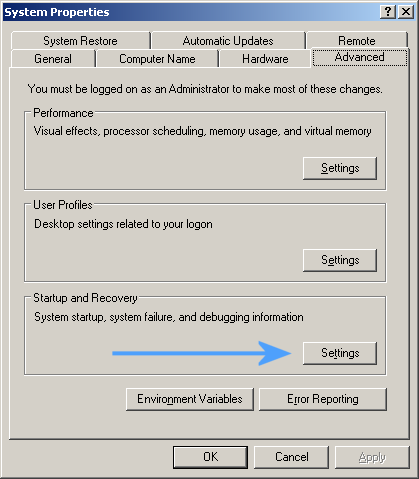




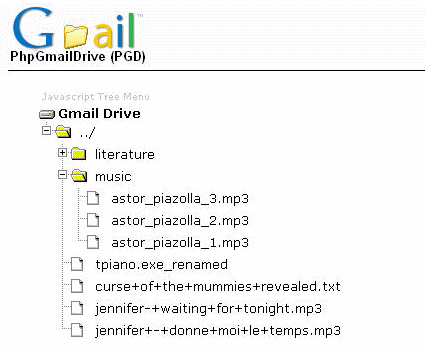 Php Gmail Drive is a new type of file sharing utility. Unlike typical file servers (say xDrive) it uses Gmail as backend file server. You can enjoy it simply by hosting a small PHP script in your web site without any database. Gmail file space is more than 2GB, so you can imagine you already have such a big space on internet. However, you will require a Gmail account (If you don’t have any Gmail address, go GmailSwap or ask your friends.). PGD automatically connects Gmail server and fetches list of all attached files and generate downloadable links in a tree like view. If you are looking for a file server to upload your music or notes without any hassle, PGD is ideal for you. Technically speaking PGD is wrapper of Gmailer . Thought there is no need to know hecks of PHP or Gmailer. Just you have to check that your PHP hosting service provider has curl extension of PHP to handle HTTP/HTTPS traffic.
Php Gmail Drive is a new type of file sharing utility. Unlike typical file servers (say xDrive) it uses Gmail as backend file server. You can enjoy it simply by hosting a small PHP script in your web site without any database. Gmail file space is more than 2GB, so you can imagine you already have such a big space on internet. However, you will require a Gmail account (If you don’t have any Gmail address, go GmailSwap or ask your friends.). PGD automatically connects Gmail server and fetches list of all attached files and generate downloadable links in a tree like view. If you are looking for a file server to upload your music or notes without any hassle, PGD is ideal for you. Technically speaking PGD is wrapper of Gmailer . Thought there is no need to know hecks of PHP or Gmailer. Just you have to check that your PHP hosting service provider has curl extension of PHP to handle HTTP/HTTPS traffic.





